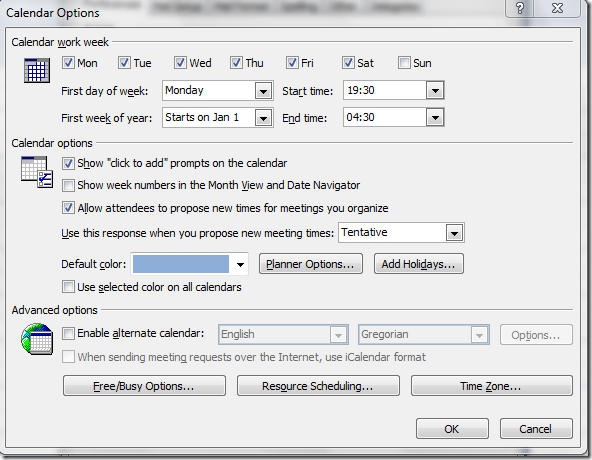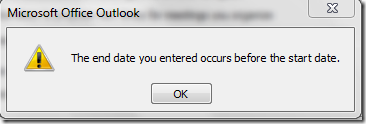It’s been 3 weeks since I started working at Microsoft GTSC, I have been fiddling around with a lot of Microsoft tools and can’t help myself admiring the ease of use and thought which has gone into developing each of the tools which makes my job easier.
One such indispensible tool is Outlook. I am using Outlook 2007 which is connected to Exchange server. In Microsoft, most communication happens through E-mail. If you want to schedule a meeting, assign a task, block your training hours – Outlook comes in handy.
I am a big fan out Outlook, particularly the Calendar feature. It lets me manage my time and plan for the day efficiently, but I have a minor problem :
By default, the work hours in Outlook are set to begin at 0800 and end at 1500. You can of course customize it to reflect your work hours by going to
Tools –> Options –> Preferences –> Calendar options
You can easily set your start and end time, but here’s my problem. My work starts at 1930 and ends at 0430. I tried entering the same and threw me an error saying “The end date you entered before the start date”.
By default all the weekdays were selected, and If I start at Friday 1930, the end date falls on a Saturday. I thought this would fix the problem. I tried again after checking on Saturday. Ding! Again! “The end date you entered before the start date”.
I binged to see if there is a possible solution or workaround online, and I found these 2 KB articles
http://support.microsoft.com/kb/177810 for Outlook 97
http://support.microsoft.com/kb/196804 for Outlook 2003
Both, stating There is no workaround for this behaviour. So this has been there for long and as I can see, this has not been fixed even in Outlook 2007.
Hopefully it will be fixed in the next version of Outlook. Till then my work timings at least in outlook is 0800 to 1700!